Publisher's description
OLEPrint allows users to print, preview and export Enums, Constants, Events, Properties and Methods of ActiveX components.
OLEPrint is a very useful application for anyone who develops or uses OLE /ActiveX controls, components and/or uses OLE Type Libraries.
OLEPrint’s color-coded printing lets users specify the font attributes and colors for comments, identifiers, keywords, strings, and page headers and footers. This color-coding makes it easier for software developers to document the ActiveX components that they are developing or 3rd party’s ActiveX components that they are using.
Using an Explorer-like selection control, you can select any number of ActiveX components. The program's WYSIWYG preview screens let you look at the formatted output with unlimited zooming, multi-page thumbnails, and side-by-side page previews.
Users have total control over page layout, including paper source, orientation, borders, margins, headers, and footers. You can even print in multiple columns. Line spacing can be set to .5, single, 1.5, or double-spacing. With the proper printer drivers, the output can be scaled, and print quality can be adjusted from draft through high quality.
OLEPrint allows the output to be previewed on screen, print it without previewing, export it to Rich Text Format (RTF), Adobe's PDF (Portable Document Format).
OLEPrint is a very useful application for anyone who develops or uses OLE /ActiveX controls, components and/or uses OLE Type Libraries.
OLEPrint’s color-coded printing lets users specify the font attributes and colors for comments, identifiers, keywords, strings, and page headers and footers. This color-coding makes it easier for software developers to document the ActiveX components that they are developing or 3rd party’s ActiveX components that they are using.
Using an Explorer-like selection control, you can select any number of ActiveX components. The program's WYSIWYG preview screens let you look at the formatted output with unlimited zooming, multi-page thumbnails, and side-by-side page previews.
Users have total control over page layout, including paper source, orientation, borders, margins, headers, and footers. You can even print in multiple columns. Line spacing can be set to .5, single, 1.5, or double-spacing. With the proper printer drivers, the output can be scaled, and print quality can be adjusted from draft through high quality.
OLEPrint allows the output to be previewed on screen, print it without previewing, export it to Rich Text Format (RTF), Adobe's PDF (Portable Document Format).


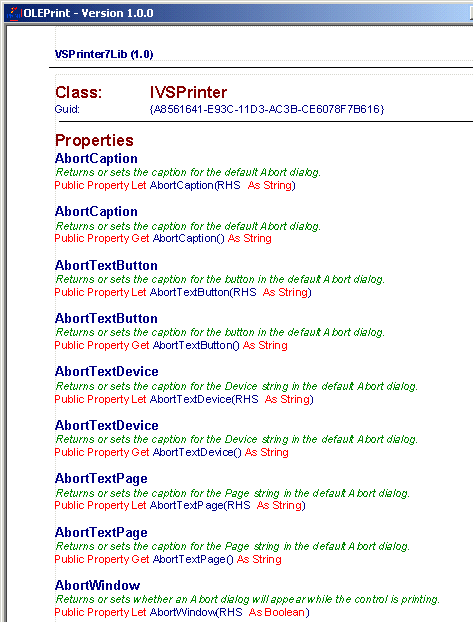
User comments